Live and Recorded modes
Events are created in two modes based on the color of the Live button in the Instant Replay Controller
Live Mode (RED)
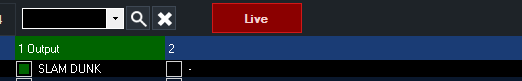
When in Live Mode, all new events are created are based on
the current time "as it happens" on the live cameras.
Starting a recording will turn on Live Mode automatically.
Recorded Mode
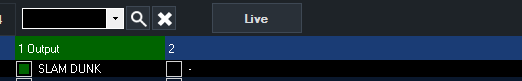
When in Recorded Mode, all new events are created based on the time displayed above the position bar
in the Instant Replay controller.
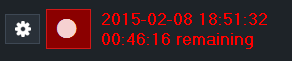
This allows the operator to move the position bar back and forth through previous video to create events that may have been missed live.
TIP: Be sure to enable Live Mode again when finished if you are in the middle of a recording