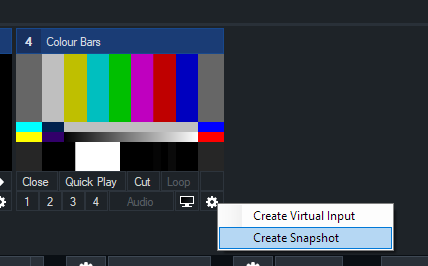Snapshot
A snapshot of the live production (that is a still image taken at a particular point in time) can be created in one of the following ways:
Output Snapshot
Click the camera icon to take a Snapshot of the final vMix Output.
This will browse to save the file as a PNG, JPEG or BMP image.
If saved as a PNG, transparency is preserved, where applicable.
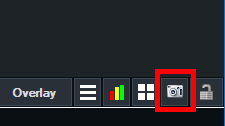
Input Snapshot
Right click the cog icon under an input to take a Snapshot of that particular input at full resolution.
This will browse to save the file as a PNG, JPEG or BMP image.
If saved as a PNG, transparency is preserved, where applicable.