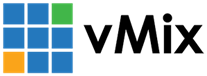« Back to Knowledge Base
Changing the default vMix decoder for MP3 files to FFMPEG
By default, vMix uses the Windows decoder when playing back MP3 music files in vMix.
It is possible to change this to the FFMPEG decoder if you are experiencing compatibility issues with certain music files (such as incorrect duration).
To do this follow the steps below:
1. Make sure the latest version of vMix is installed.
2. Click the Settings button in vMix then go to the Decoders tab
3. Under the heading FFMPEG there will be a list of file types in a text box. The default is as follows:
*.mov,*.qt,*.mxf,*.mp4
4. Add *.mp3 to the list using a comma so it looks like the following:
*.mov,*.qt,*.mxf,*.mp4,*.mp3
Be careful not to include any spaces in the list.
5. Click OK and then restart vMix
It is possible to change this to the FFMPEG decoder if you are experiencing compatibility issues with certain music files (such as incorrect duration).
To do this follow the steps below:
1. Make sure the latest version of vMix is installed.
2. Click the Settings button in vMix then go to the Decoders tab
3. Under the heading FFMPEG there will be a list of file types in a text box. The default is as follows:
*.mov,*.qt,*.mxf,*.mp4
4. Add *.mp3 to the list using a comma so it looks like the following:
*.mov,*.qt,*.mxf,*.mp4,*.mp3
Be careful not to include any spaces in the list.
5. Click OK and then restart vMix
Last Updated: Saturday, June 29, 2024 12:03:50 PM