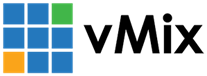« Back to Knowledge Base
Playing QuickTime files in vMix
To play back QuickTime videos in vMix, make sure you have the 64bit version of Windows installed and the latest copy of vMix.
Then when running vMix use the icon on the desktop labelled vMix (x64) and playback of QuickTime videos will work automatically.
Note that the QuickTime Player does not need to be installed for this to work.
Last Updated: Thursday, July 14, 2016 8:40:17 PM