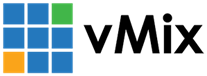« Back to Knowledge Base
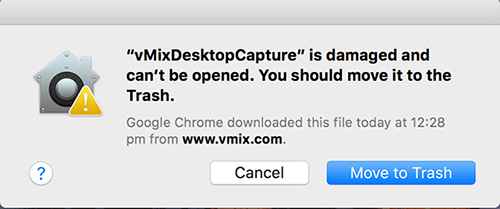
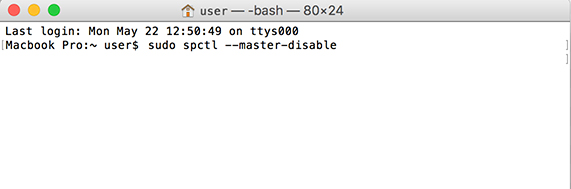
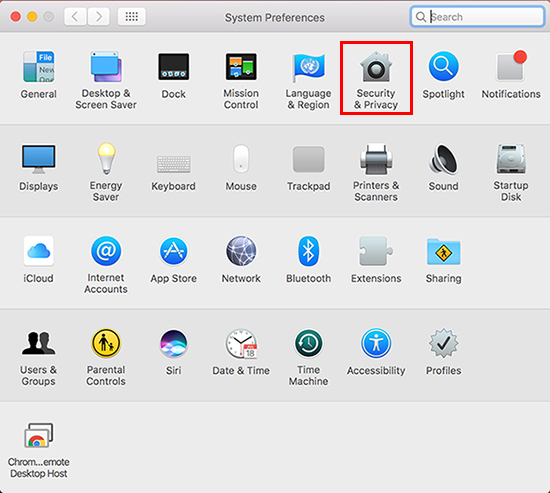
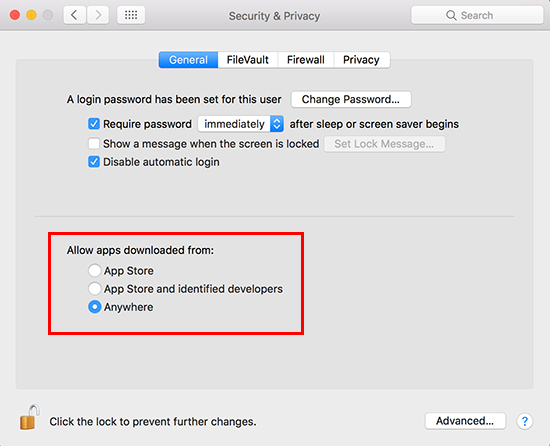
Error when opening vMix Desktop Capture for Mac
When opening the vMix Desktop Capture application on a Mac on newer versions of OSX, you may encounter the following error message:
"vMixDesktopCapture" is damaged and can't be opened. You should move it to the Trash.
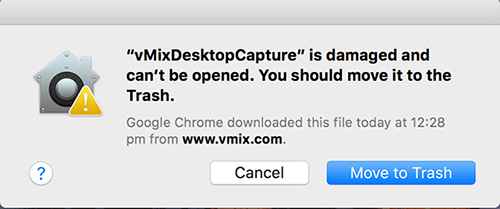
On newer versions of OSX, Apple have disabled the option to allow applications that aren't from the App Store or Apple verified. In order to allow the vMix Desktop Capture application on a Mac, the setting to enable apps downloaded from "anywhere" needs to be turned back on.
To do this, open the Terminal application. You can find this by searching in spotlight for terminal.
Once opened, type in the following and press enter:
sudo spctl --master-disable
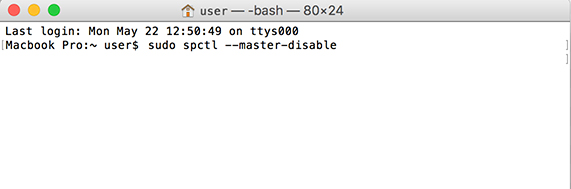
Depending on your user settings, you may also be asked to type in your user's password, then press enter.
Once done, open up System Preferences and then open Security & Privacy.
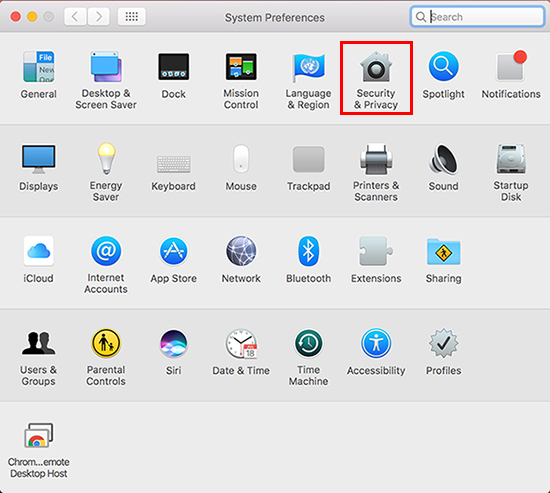
Under the General tab, click the lock to make changes. Then under the section "Allow apps downloaded from:" tick the radio checkbox for Anywhere. Then click the lock to save changes.
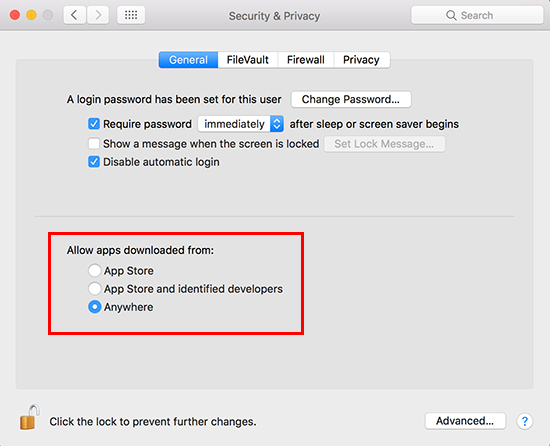
Open the vMix Desktop Capture application and it should now run successfully.
Last Updated: Wednesday, June 27, 2018 3:08:06 PM