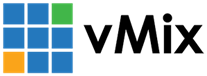« Back to Knowledge Base
DLL error when starting recording and blank inputs
You may receive a DLL error or see blank inputs when using vMix due to a corrupt library in Windows.
The error may look like "Unable to load xx.dll" where xx can be a number of different names depending on the feature being used.
This issue may start to occur after a recent major Windows 10 update.
To resolve this error:
1. Visit the following page to download the Visual C++ 2010 Redistributable Package.
2. Select Download and choose the x64 option and proceed to download it to your computer.
3. Run the downloaded file and when prompted, select the Repair option.
4. This will repair the corrupt library and resolve the errors in vMix.
Last Updated: Tuesday, February 27, 2018 6:22:56 PM