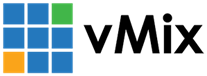« Back to Knowledge Base
Selecting a custom MIDI Channel for X-Keys controllers
X-Keys controllers are automatically configured a MIDI channel based on the order in which they are connected to the computer.
If this MIDI channel is conflicting with another MIDI device you can manually set the channel with the following steps:
If this MIDI channel is conflicting with another MIDI device you can manually set the channel with the following steps:
1. Go to Settings and click the Shortcuts tab in vMix
2. Click MIDI Settings
3. Click Channel Mappings
4. Select the X-Keys controller you wish to change from the Controller dropdown.
5. Tick the box next to Channel and select a channel to assign to this controller.
5. Tick the box next to Channel and select a channel to assign to this controller.
6. Click OK.
Note: Any shortcuts created for this controller prior to this change will need to be edited manually to have the new MIDI channel applied.
Keywords: xkeys
Last Updated: Wednesday, November 28, 2018 9:18:29 PM