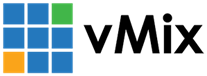« Back to Knowledge Base
Checking audio input levels in Windows
The audio level of Microphone and Camera audio inputs in Windows may be set low, leading to low volume when adding that source to vMix.
To adjust this follow the steps below:
To adjust this follow the steps below:
1. Right click speaker icon in right hand corner of Windows and select Open sound Settings.
2. Under Related Settings on right hand side select Sound Control Panel
3. Go to Recording tab
4. Find device in the list, right click it and select Properties
2. Under Related Settings on right hand side select Sound Control Panel
3. Go to Recording tab
4. Find device in the list, right click it and select Properties
5. Under the Levels tab you can increase the volume as needed.
Last Updated: Tuesday, September 1, 2020 12:53:57 PM