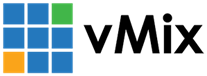« Back to Knowledge Base
Playing DVDs, HDV and MPEG-2 videos in vMix under Windows 8.1 and Windows 10
Windows 8 and higher by default does not include the necessary codecs to play back MPEG-2 video including DVDs and HDV cameras with vMix.
To install these, follow the steps below for the Windows version you have installed.
Windows 10
Install the Windows DVD Player from Microsoft through the Microsoft Store.
It is the app with the blue background and white icon and is made by Microsoft Corporation.
Windows 8.1
requires upgrading to Windows Pro and purchasing the Media Center addon from Microsoft.
See below for more information:
You will also need to install the AC3 codec as per below:
Last Updated: Wednesday, February 13, 2019 7:40:39 PM