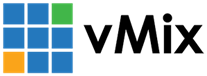« Back to Knowledge Base
Audio only in one channel
If you have an audio source that is only coming on on the Left or Right channels (i.e mono audio), and want it on both, do the following:
1. Open the vMix Audio Mixer tab.
2. Click the cog icon for the audio input
3. Change the Channel setting to "Separate Mono"
2. Click the cog icon for the audio input
3. Change the Channel setting to "Separate Mono"
Last Updated: Thursday, September 17, 2020 2:19:42 PM