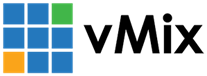« Back to Knowledge Base
How to send audio to Fullscreen output
To send audio the Fullscreen output, do the following:
1. Go to Settings -> Audio Outputs
2. Under the Master dropdown select the device that matches the display/tv you have currently connected to the Fullscreen output.
2. Under the Master dropdown select the device that matches the display/tv you have currently connected to the Fullscreen output.
If it does not appear in the list, then the device does not support sending audio and this feature will not be possible.
3. If there are multiple items in the list with the same name, follow the steps below first:
4. Select the device in the list and click OK and then restart vMix. The audio should now be sent to that display.
Last Updated: Monday, September 21, 2020 12:39:07 PM