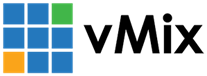« Back to Knowledge Base
USB 3.0 A maximum of 2 USB capture devices can be used on laptops with only USB ports available.
What to look for when purchasing a Laptop or PC for vMix?
The vMix Reference Systems page provides some recommended PCs and Laptops that can be used with vMix:
The following guide goes into a bit more detail on what to look for when purchasing a computer for vMix:
Graphics Card
This is the most important component when running vMix.
It is used for all mixing, video processing and GT graphics, and can also be used for MP4 recording and streaming to lower CPU usage.
It is used for all mixing, video processing and GT graphics, and can also be used for MP4 recording and streaming to lower CPU usage.
Minimum: NVIDIA GeForce GTX 1650
Recommended: NVIDIA GeForce GTX 2060 or higher.
Avoid: Intel Integrated Graphics, AMD Radeon Graphics, NVIDIA "MX" series graphics on Laptops. NVIDIA Quadro cards with 3 digit model numbers (such as P600 or P520)
CPU
This is used for all video playback, video calls, instant replay and recording in most formats other than MP4.
Laptops
Minimum: Quad Core CPU 2.0Ghz per core (Intel i7, i5, AMD Ryzen 4000 series)
Recommended: Six Core CPU 2.6Ghz per core (Intel i7, AMD Ryzen 4800H or higher)
Recommended: Six Core CPU 2.6Ghz per core (Intel i7, AMD Ryzen 4800H or higher)
Avoid: Any CPUs with a base clock of under 2.0Ghz or less than 4 cores.
PCs
Minimum: Quad Core CPU 2.8Ghz per core. (Intel i7, i5, AMD Ryzen 3000 or 5000 series)
Recommended: Eight Core CPU 3Ghz per core. (Intel I7 10700K, AMD Ryzen 3800X or 5800X)
Avoid: 1st and 2nd gen AMD Ryzen and Threadripper CPUs. Older Xeon and dual processor server systems. Older Intel CPUs based on X99 motherboard chipset.
Memory
16GB of memory is recommended for most productions.
This should be at least 2x memory modules on most motherboards and laptops and a minimum of 4x memory modules when using Intel X299 or AMD Threadripper systems.
Using only a single memory module can cause severe performance issues and is not recommended.
Using only a single memory module can cause severe performance issues and is not recommended.
Capture Cards
Laptops
Thunderbolt A Thunderbolt port can be used with an external enclosure to install any capture cards with up to 4 inputs.
Cards with 8 inputs should not be used on laptops.
USB 3.0 A maximum of 2 USB capture devices can be used on laptops with only USB ports available.
NDI If the laptop has at least a six core processor and a gigabit ethernet port, then NDI encoders can be used to bring in up to 4 cameras over the network.
PCs
PCI Express Check the motherboard manual to make sure it has a full x8 PCI Express slot available which can be used with most capture cards listed on our supported hardware page.
Most off the shelf PCs from Dell, HP etc do not have this extra slot available and many motherboards do not either, so it is crucial to check the manual carefully prior to purchasing.
At a minimum the motherboard chipset will need to be Z390/Z490/X299 for Intel processors and X570 for AMD processors.
USB 3.0 A maximum of 2 USB capture devices can be used on PCs.
NDI If the PC has at least a quad core 3Ghz processor and a gigabit ethernet port, then NDI encoders can be used to bring in up to 4 cameras over the network.
Tutorial Video
The following YouTube Tutorial also covers many of the topics listed here.
Last Updated: Wednesday, November 11, 2020 4:10:01 PM